FAQ
Before the examProcedure for printing result notification (Google Chrome)
The following settings are required to print the result notification. Also, please use a PC for printing operations.
・Turn on the "background printing" setting
・Use A4 size paper
Click "Print" at the top of the result notification screen
1 Specify A4 size for paper
2 Check “Background printing”
3 Click “Print”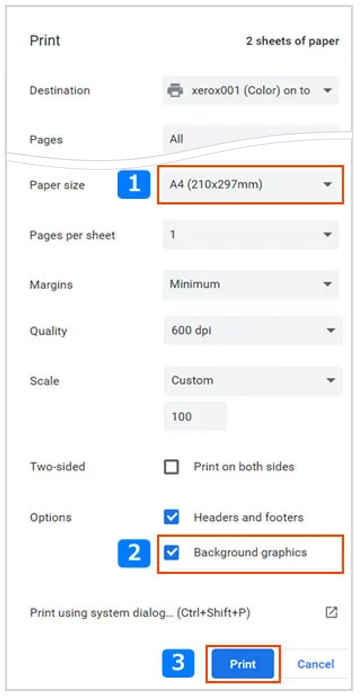
Updated: April 25, 2025
thank you very much.
If you like, please let us know your thoughts.
After entering the subject and comments, click the "Send" button.
If you do not wish to submit your feedback, click the "Close" button.
